Indien je als gebruiker een .msi installatie niet kunt installeren omdat de systeembeheerder beleid heeft ingesteld om dit te voorkomen kan het zijn dat gewenste plugins zoals zorgmail niet geinstalleerd kunnen worden. Door middel van deze register wijziging los je dat probleem eevoudig op.
( Je moet natuurlijk wel beheerder zijn om deze wijziging in te voeren )
The System administrator has set policies to prevent this installation
De systeembeheerder heeft beleid ingesteld om deze installatie te voorkomen
- Click Start > Run and type regedit and click OK. This opens the registry editor.
- Navigate to HKEY_LOCAL_MACHINE\Software\Policies\Microsoft\Windows\Installer.
- Right click DisableMSI and click Modify. Change the value to 0.
- Close the Registry Editor.
- Log off and login back to the machine.
Lukt het niet kun je ook deze handleiding proberen:
To fix the error System administrator has set policies to prevent this installation:
- Login to the system with an administrator account.
- Click Start > Run. Enter gpedit.msc.
- This brings up the Local Group Policy Editor.
- Expand Computer Configuration > Administrative Templates > Windows Components > Windows Installer.
- On the right pane edit the policy setting – Turn off Windows Installer.
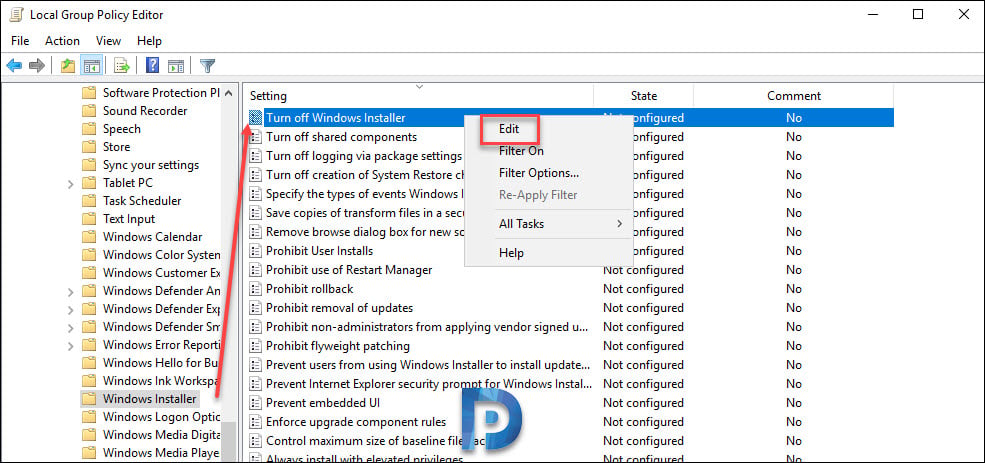
On the Turn off Windows Installer setting box, click Enabled. Under Options > Disable Windows Installer – Click the drop-down and select Never.
Click Apply and OK.

In the group policy editor, expand Windows Settings > Security Settings > Software Restriction Policies.
Right click Software Restriction Policies and click New Software Restriction Policies.

On the right pane, right click Enforcement and click Properties. In the Enforcement properties box, look for Apply software restriction policies to the following users.
Select All users except local administrators. Click OK.
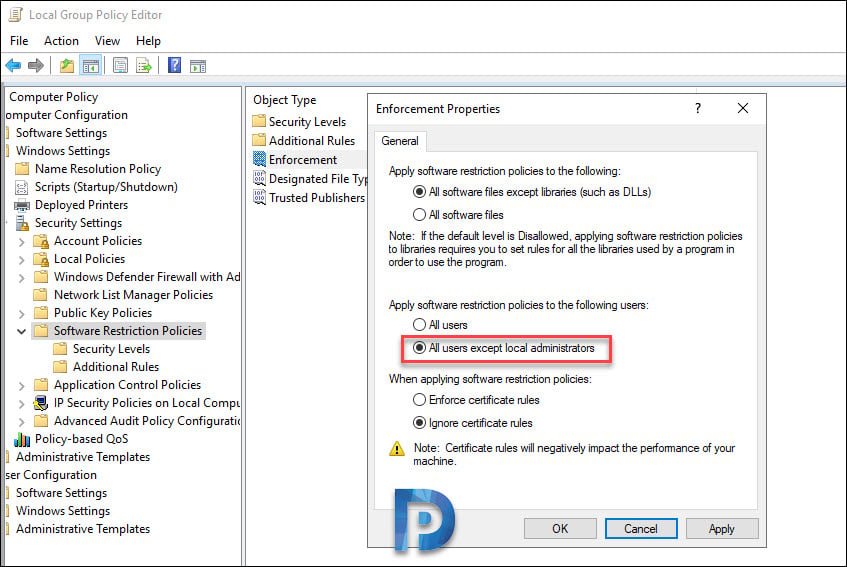
Close the group policy editor.
Launch the command prompt as administrator and run gpupdate /force. Finally once the policy gets updated, re-run the installer.
